The most popular chatbot program recently. The artificial intelligence chatbot program developed by OpenAI has set off a whirlwind since its launch in November 2022. At present, more than 100 million users around the world are using related functions. We integrate the Fine-tune function provided by OpenAI, allowing users to fine-tune the ChatGPT of their datasets.
Applications
Using ChatGPT can be applied to automatically generate lyrics, articles, novels, papers, translation, online chat, write programs, etc.
Login or Register
After logging in or registering, get an API key.
https://platform.openai.com/overview



If you can't find the complete API key stored before, please press "Create new secret key" to regenerate it and keep it safe.

Fill in your API Key value in api_key.txt.

Here is the dataset of the question-and-answer mode, in the format of {"prompt": "your question", "completion": "your answer + END"}.
Among them, "prompt" is the question, and “completion” fill in the answer.
Each line is a question and answer sentence.

Fine-Tune
Start fine-tuning, the model id will be generated after fine-tuning, and it will take a while to generate the fine-tuning model.

If you want to know the status of the fine-tuning model, you can enter the id to view it. If you have lost the model id, you can find it from the "4. Find Job ID" button.

If you want to cancel the generation while waiting for the Fine-tune model to be generated, fill in the Job ID and press "7. Cancel" to cancel the Fine-tune model.
Note: If the Fine-tune model has been generated, the generation cannot be cancelled. You can only find the Model ID from "Find Model ID", fill in the Model ID, and press "9. Delete" to delete the Fine-tune model.

Chat
The model list will list the models that can be used under your authority, and the fine-tuned model name will be in the id column.
Use model_list to find the model id just fine-tuned. After filling in the value and keywords in the Model ID, press the chat button to view the chatgpt answer.


If want to delete the Fine-tune model, please press "9. Delete" to delete the model after filling in the model ID.

This APP is built in AppForAI - AI Dev Tools.