How to install NVIDIA GPU driver for Ubuntu Linux

# If you are using a laptop with NVIDIA GPU, please disable GPU acceleration in BIOS first.
# Install Ubuntu WITHOUT internet connection.
# Add APT universe repository
sudo add-apt-repository universe
sudo apt update
sudo apt upgrade
sudo reboot
# Install GPU driver ++
# Add APT ppa:graphics-drivers repository
sudo add-apt-repository ppa:graphics-drivers
enter
sudo apt update
# List drivers for your devices
ubuntu-drivers devices
# Install driver
sudo apt install nvidia-driver-575-open
y
# Reboot
sudo reboot
# If you are using a laptop with NVIDIA GPU, please enable GPU acceleration in BIOS.
# Install GPU driver --
Further Reading
Tags: